- DATE:
- AUTHOR:
- Griffin Solot-Kehl
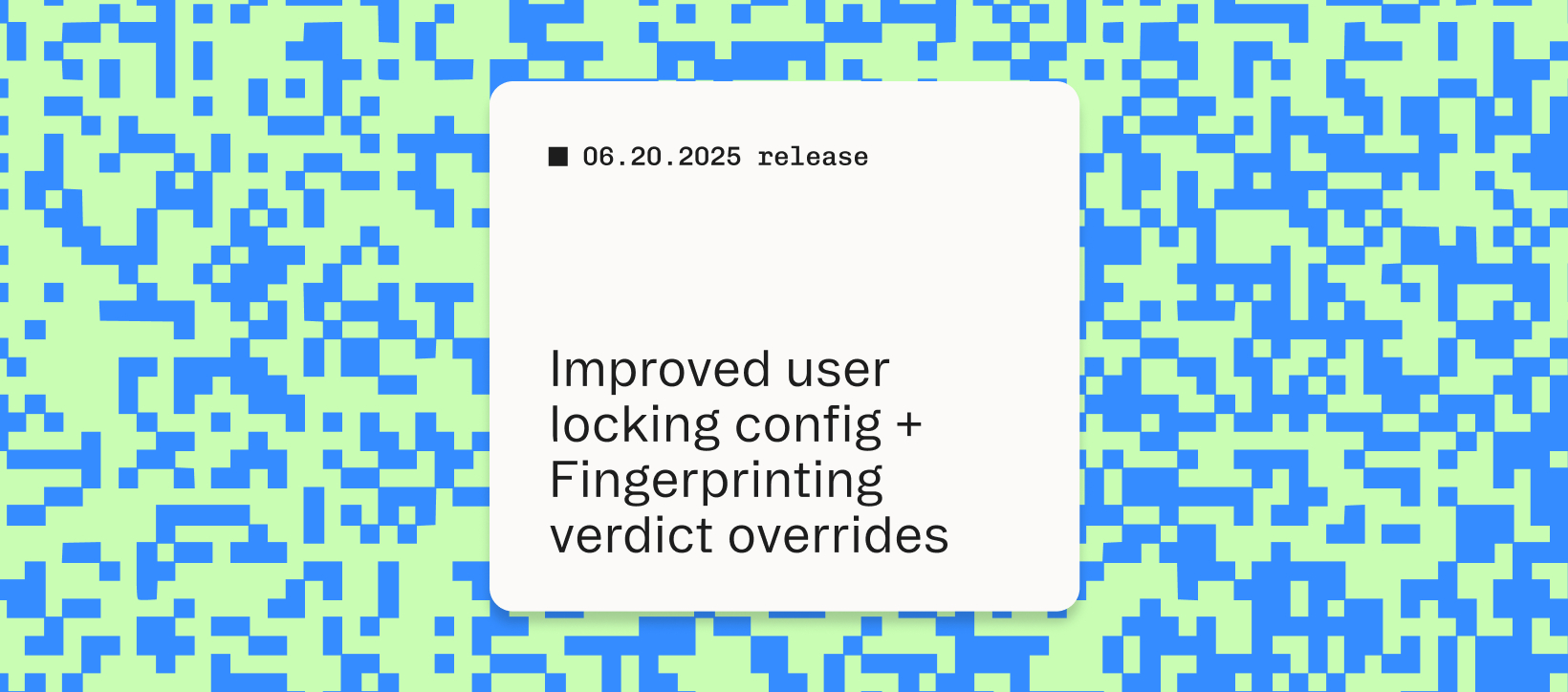
2025.06.20 | Improved user locking configuration, device fingerprinting verdict reason overrides
Improved user locking configuration
We’ve made it easier to fine-tune how your app handles repeat failed login attempts with new improvements to our configuration options for user locking. With today’s update, you have more control over lockout limits at the user level, regardless of whether they're logging in via email magic link, passkeys, or something else.

Once a user hits the configured threshold, they’ll be locked out of signing in until:
The lock naturally expires
They are manually unlocked via the Stytch Dashboard
(If enabled) They self-unlock via a Magic Link sent to their email after they’ve been locked out
These work on top of our already existing rate limits tied to each user account. You can access these upgrades right now in the dashboard in the Basic settings section, along with reasonable default values already set. No additional integration work required.
Interested in learning more? Read the docs to see our recommended best practices for handling repeat login attempts.
Device fingerprinting verdict reason overrides
For those using Stytch Fraud and Risk Prevention, you can now override the default action for specific verdict reasons in your fraud detection flows. This gives you more control over decisioning, tailored to your userbase.
For example, if a large number of your users log in regularly via virtual machines (e.g. with an enterprise browser), you won’t want to challenge them and cause login friction. With this release, you can set the default action for these verdict reasons to treat the VIRTUAL_MACHINE verdict reason as an ALLOW instead of a CHALLENGE.
You can configure these overrides via our API or backend SDKs. Read the verdict reason overrides documentation for a dedicated guide to get started.
Not using Stytch Fraud and Risk Prevention yet? Tell us about your use case and get a demo.
Where to find us
 Stytch developer Slack
Stytch developer Slack
Join the discussion, ask questions, and suggest new features in our official Slack!
 Get support
Get support
Check out the Stytch Forum or email us at support@stytch.com