- DATE:
- AUTHOR:
- Griffin Solot-Kehl
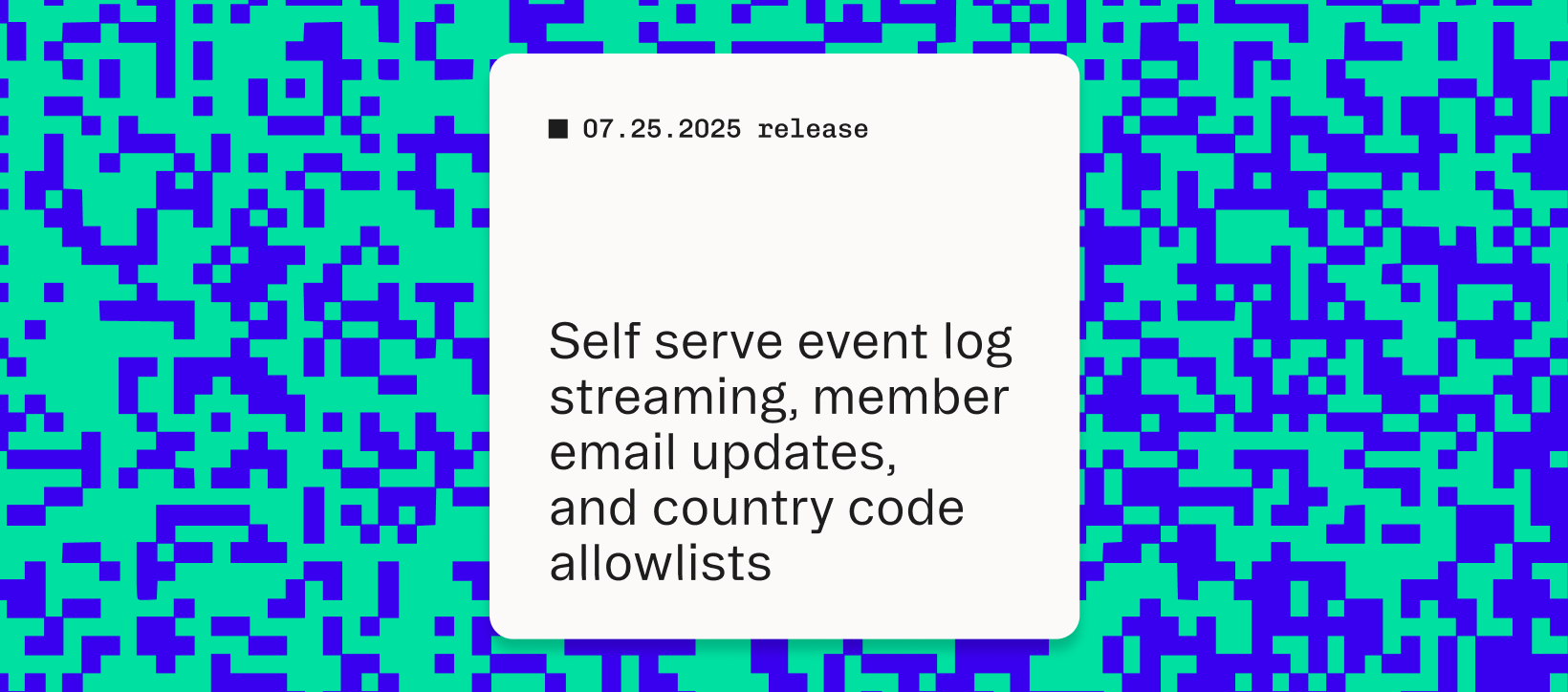
2025.07.25 | Self serve event log streaming, member email updates, and country code allowlists
Self-serve event log streaming
Event log streaming can now be set up manually in the Stytch dashboard without needing to contact support. This feature makes it easy to view Stytch events in your existing observability tooling, and now it’s even simpler to set up.
Head to the Stytch Dashboard and navigate to Activity → Stream Settings to get started, or configure it via Terraform or Programmatic Workspace Actions. We currently support Datadog and Grafana Loki as destinations.

Read more about why you might want event log streaming in our announcement blog post, and contact us to let us know which destinations you’d like to see next for log streaming.
Self-serve member email updates
Users in a B2B organization can now change their own email addresses—no support tickets required. This update allows your users to update their email addresses in seconds securely with email magic links, while reducing the load your support team has performing routine tasks.
How to get started
The member must be active and must have an active, verified member email.
This member must not be locked, and should have the
stytch.[self|member].update.info.emailRBAC permission (self to update their own email, member to update someone else’s).
Call the Start a self-serve email update endpoint from our SDK or API.
The member then clicks the email magic-link sent to their inbox within 5 minutes to finalize the change.
The new email entered will be reserved for those five minutes, and released if not verified by then.
If you don’t already, ensure that you have a handler set up to authenticate via email magic links to ensure a smooth process!
Country code allowlists
Protect your SMS & WhatsApp traffic, as well as your wallet, with per-project country code allowlists. This feature helps you block toll fraud before it starts by restricting outbound messages to only countries you have specifically allowed.

Define your allowlist today via the dashboard, Terraform or Programmatic Workspace Actions.
Where to find us
 Stytch developer Slack
Stytch developer Slack
Join the discussion, ask questions, and suggest new features in our official Slack!
 Get support
Get support
Check out the Stytch Forum or email us at support@stytch.com